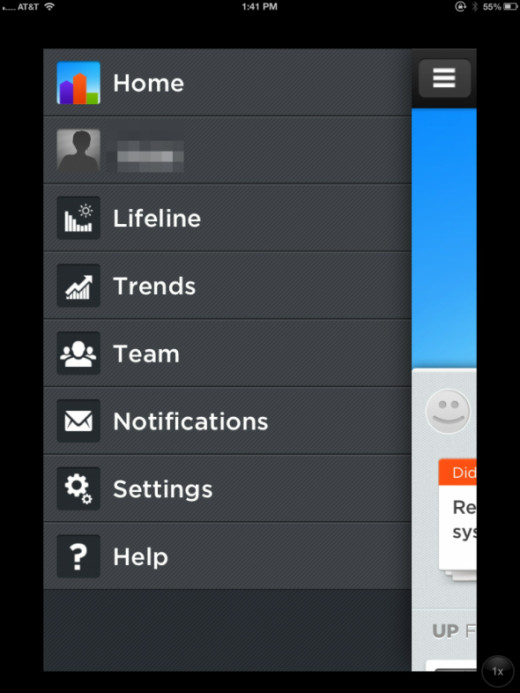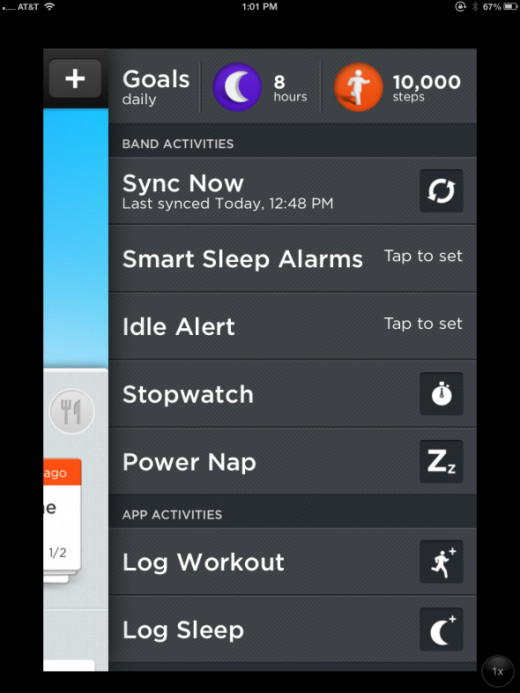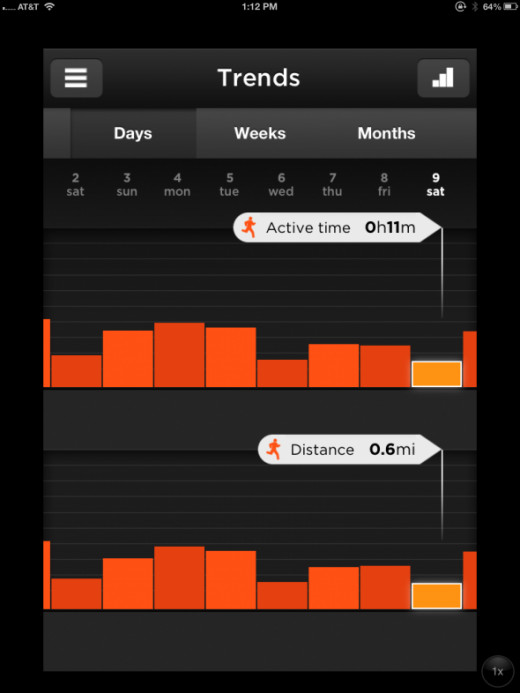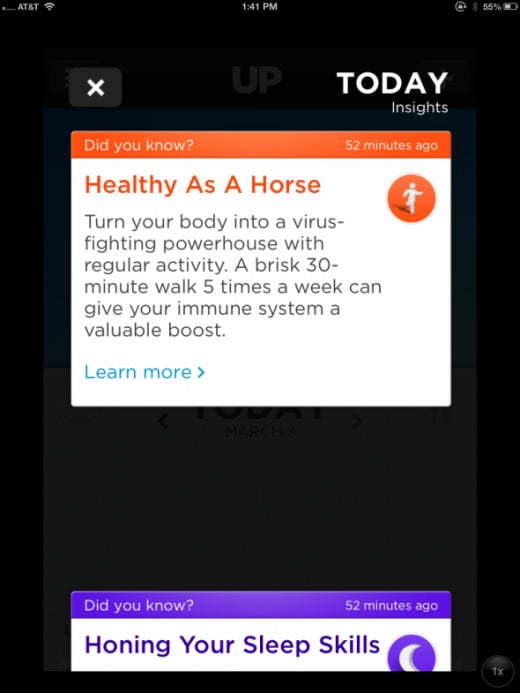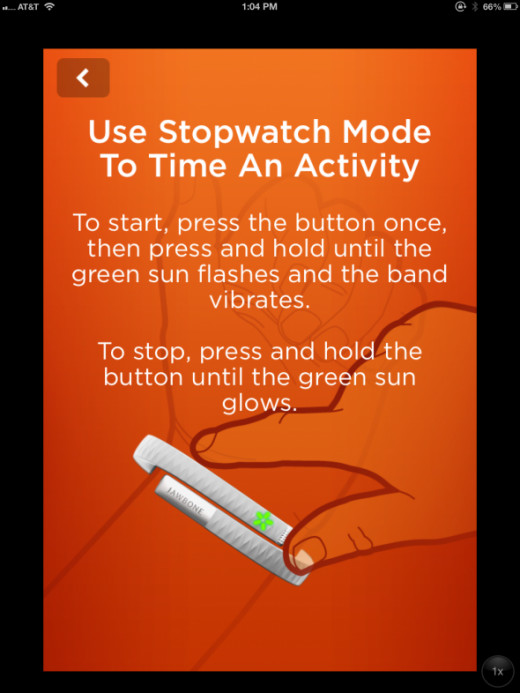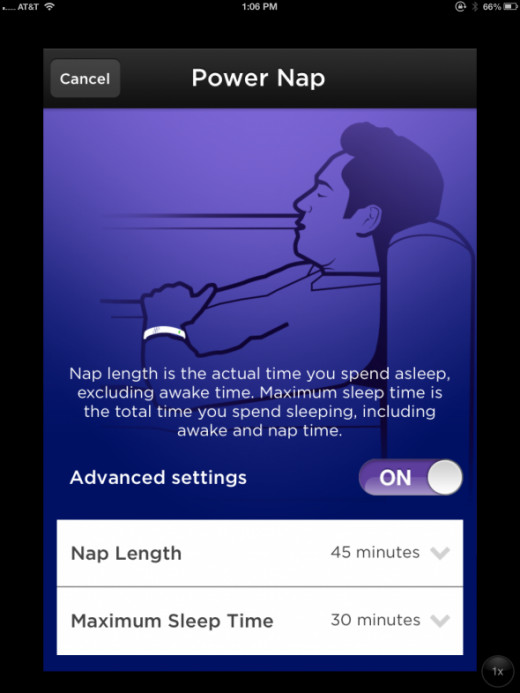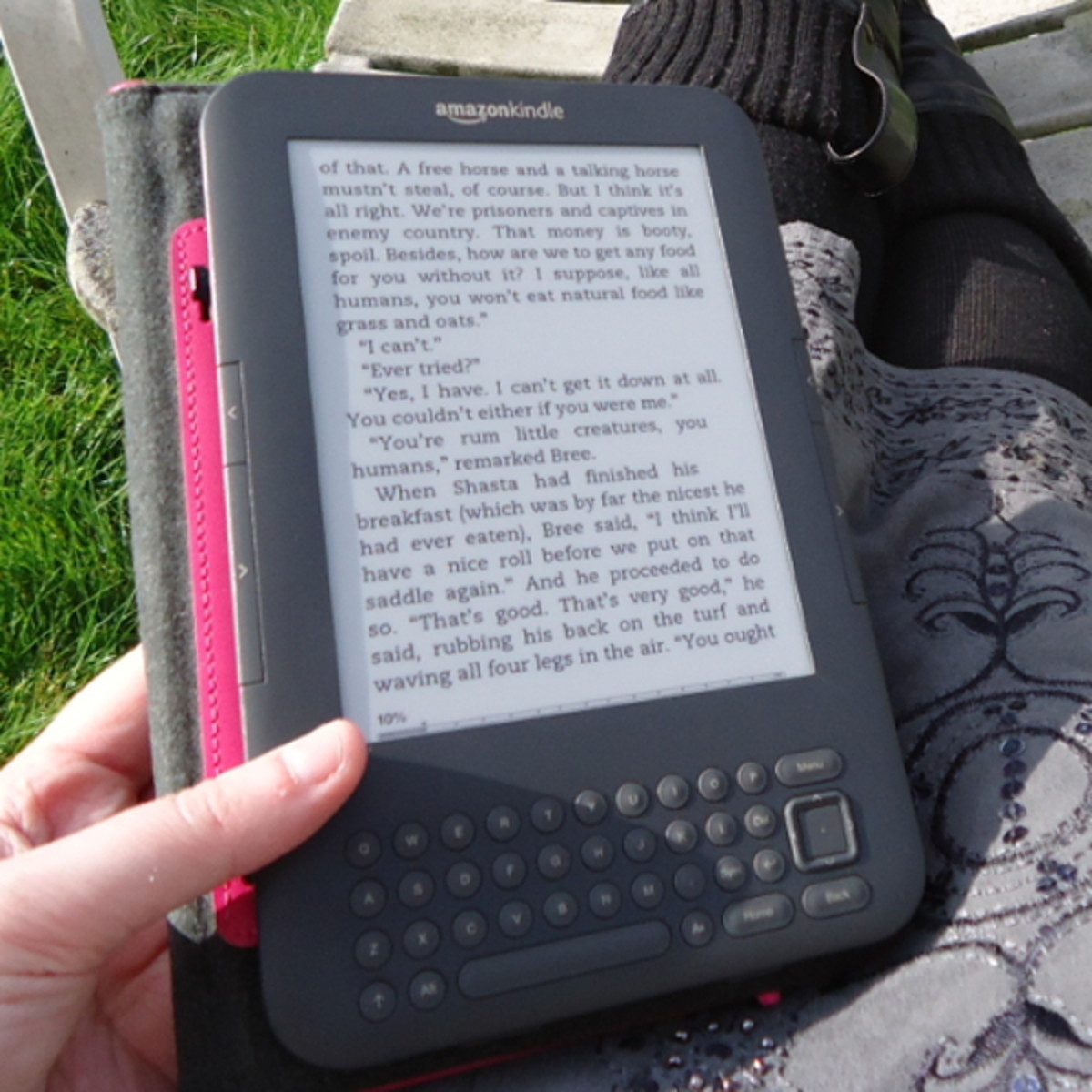Jawbones UP Band

What is the UP Band
I received an intriguing gift for Xmas in 2012. At the time it was 'cutting edge' technology, which seemed aimed squarely at my 'baby boom' generation. The gift is called the Jawbones UP band.
The UP band is a wearable fitness device designed to improve people's overall health by providing lifestyle information and suggestions to make better choices. It's similar in looks to the rubber band 'bracelets' that were popular several years back (the ones that everyone wore to show they supported a cause of some kind) but with just a little more structure. But the UP Band is far from a simple rubber band on the inside, and the technology of it is really quite amazing!
I'm an avid gadget lover, But this type of gadget was new to me. It was given to me by my son, who was in college at the time, and who, I suspect secretly wanted one for himself. The information it provides can be extremely helpful, especially considering how easy it is to setup and learn how to use. The longer I used it the more I loved it...at least at first. When it was first released, it was only really made available for users of Apple devices like the iPad or iPhone, although Jawbone said that they were developing an app for android devices as well.
Photo Credit: My new UP Band

Quick Review of UP Bands Features
Use Caution When Charging the UP Band
The Jawbone UP band looks like an ordinary, albeit somewhat utilitarian, bracelet. It comes in several different colors, and the one I received was a pretty light aqua color. It only needs recharging about every 10 days, and you do that by plugging it into an USB port with the included adapter. It is important to charge it this way instead of plugging it into USB wall charger, which is what I did with the first one I received.
After using it for about a month, it stopped working, and Jawbones support provided me with a replacement, even allowing me to switch to black, with the caveat to charge it correctly after that. I switched to black because it blends more readily into my wardrobe colors, and the aqua color, after about 30 days of continuous wear, started to have a 'worn' look to it.
Following the initial setup, all you do is wear it, and it monitors all of your movement (or in my case lack of it), you're eating patterns, and the most intriguing aspect to me, you're sleep patterns. How exactly it does this, especially the sleep part, is a bit of a mystery to me, but it's received accolades amongst the reviewers for its accuracy and precision.

Steps for Initial Setup
Download an app from iTunes
The packaging, while beautiful, was hard for me to open. Ultimately my son, who's an engineering student in college, got it open, but it wasn't easy for him either without breaking the cool plastic box that I wanted to keep.
But that really was the hardest part! After that there's a tiny guide that tells you to plug it into your iPhone or iPad, and download the app, then it asks you to enter some data about yourself like age and gender, which it uses too provide you with useful ideas of how you compare to the an average person with those same characteristics. It runs through a brief tutorial of how the app is organized and how you use it, and that's it...you're up and running!
How 'Not' to Charge the UP Band

Diet and Calorie Intake
The only somewhat time consuming aspect of daily use is entering your daily food intake, which I did for the first month, but since that's not an area of concern for me personally, I stopped after a while. But they make it extremely easy to enter what you eat. You can type in something like a hamburger and fries, and then it shows you pictures and possible serving sizes to choose between. Or if you eat something from a package you can just scan the barcode. The app itself scans the code, very quickly too, then searches thru this huge database, and generally finds exactly the correct food item, then you just indicate any changes to it, like if you had more than one serving.

My Family Struggles with Sleep Abnormalities
The UP Band is great tool for baby boomers to track their own behavioral patterns with, and I think the three areas it tracks, diet, activity and sleep, are the 3 essentials we need to focus on to stay healthy and age well. But for me personally, it's the information pertaining to sleep patterns that I think is most beneficial. I've struggled for most of my adult life with sleep issues, along with several other members of my family. We've had several sleep studies performed at some of the top medical facilities in the US, but sleep is a very complicated function and nothing really conclusive has been determined to date.
I'm really amazed and impressed with the amount of data this little wrist band has given me about my own sleep patterns, and I'm hopeful that it will provide one more piece to the puzzle to help us figure out what's wrong. The adults amongst us have all been able to adapt our lives in ways that allow us to function well within the circumstances. We've been really lucky in that regard, but watching our kids struggle with the same issues is hard. As parents, we want to to make things easier for their generation, and I suspect with medical advances and devices like the UP Band, we'll be able to do that.
Syncing the UP Band
After a few days' worth of data collection, you plug it into your iPad again and open the app and sync it, and then it gives you all this wonderful data about yourself. The parts I found interesting were my activity levels, which were pretty pitiful. Even on my most active days I didn't come anywhere close to meeting my average goal of 10,000 steps a day, which apparently is the average amount of steps for a person my age and gender. But I have some problems believing that...because really, I'm not that lethargic! What's even more fascinating is the data it collects on your sleep patterns, which was really surprising to me. I discovered why I'm often tired when I wake up in the morning...because I didn't really sleep all that much...I'm awake a lot more than I realized!
It takes all of your data and displays it in beautiful bar graphs of your life, and shows you how close you came to reaching your goals each day. There is also a social aspect to it, if you have friends who also own UP bands, you can link to them and motivate each other, but I don't know too much about how that works since I don't know anyone else that has one.
Some Favorite ios App Display Screens in 2012
Click thumbnail to view full-size










A Few Additional Features that I Love
In the photo to the right I've put a pen pointing to the end of the band that's a button you press to let it know when your going to sleep at night and when your getting up in the morning.
Two features that I didn't initially use were the 'Power Nap' feature and the "Idle Alert".
The Power Nap feature is my absolute favorite. It allows you to enter the length of time that you'd like to nap for and also how much time you'd actually like to sleep during the nap. Somehow it's able to differentiate between when you're falling asleep versus when you're really asleep...a handy feature for someone who likes to take quick cat naps throughout the day! I've tested this feature and it's really quite accurate. This may well prove to be one of those features that I never knew I needed, but now that I have it, I may not be able to survive without it going forward!
What's so AMAZING about the Power Nap feature is that if you're feeling stressed, you are able to relax and fall asleep very quickly...because you can rely on it to wake you up within the allotted time!!!
The Idle Alert is intended to give you a warning if you've been sitting for too long. The band vibrates after an amount of time that you input previously. This feature required a little tweaking at first. Initially I set it for too short of a time, and it scared me by vibrating and causing me to lose my concentration briefly. But after I settled upon a good time length of time for me, it actually worked quite well for this purpose too. I continue to use this feature, although I did disable it for a while, then reenabled it and tweaked it some more.
Fast Forward to 2015 | What I Missed & What Now?
Due to some of the charging issues mentioned earlier and my general sort of forgetful nature, during the UP's replacement there ended up being a big chunk of time in which I didn't use my UP Band at all. What changed all that was the Apple Watch, which I intended to preorder ASAP.
But I didn't, even though that was supposed to be my big birthday present...for reasons way too numerous to detail here. But in my pre-Watch excitement I decided to drag out the old UP Band and give it another go.
There were issues getting it charged and operating so while at Costco one day, I happened upon one, and only one, available for a small sized wrist...for the amazing sum of only $26.00!
I figured I had 90 days to try it out...and in fact, I'm still well within that period...but I have no intention of doing so.
Why I Like the UP Band in 2015
- Simplicity and ease of use
- It seems 'smarter' than before
- Outside of charging 'fragilities' my UP seems to be almost indestructable.

My Highlights Article | Apple Watch
- Summary & Highlights of The Apple Live Event March 2015 | Spring Forward | vsatips
I'm a huge ios user, and was very excited about Watch. So, I wrote this article to give a short, but 'all inclusive' overview of both Apple's Live Event where they formally introduced Watch, and Watch too...in all of it's glory...to the world.
Below are links to two additional reviews I felt were really helpful.
The UP Band was released a little over a year ago and shortly following it's release it was pulled off the market by Jawbones because there were a lot of user complaints. Jawbones redesigned both the band itself and the app, and the two reviews I'm including here provide more comprehensive information about the band and its competitors.
- This review is from Wired Magazine
Wired Magazine is one of my favorite 'tech' resources - This article gives more historical information about the UP Band
I included this link because it covers the recall aspect a bit more and gives a good overview of the competing fitness devices.