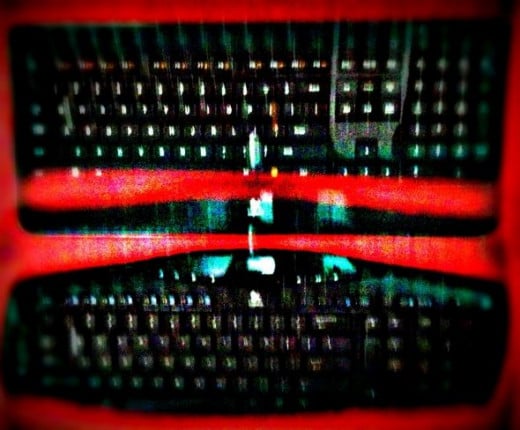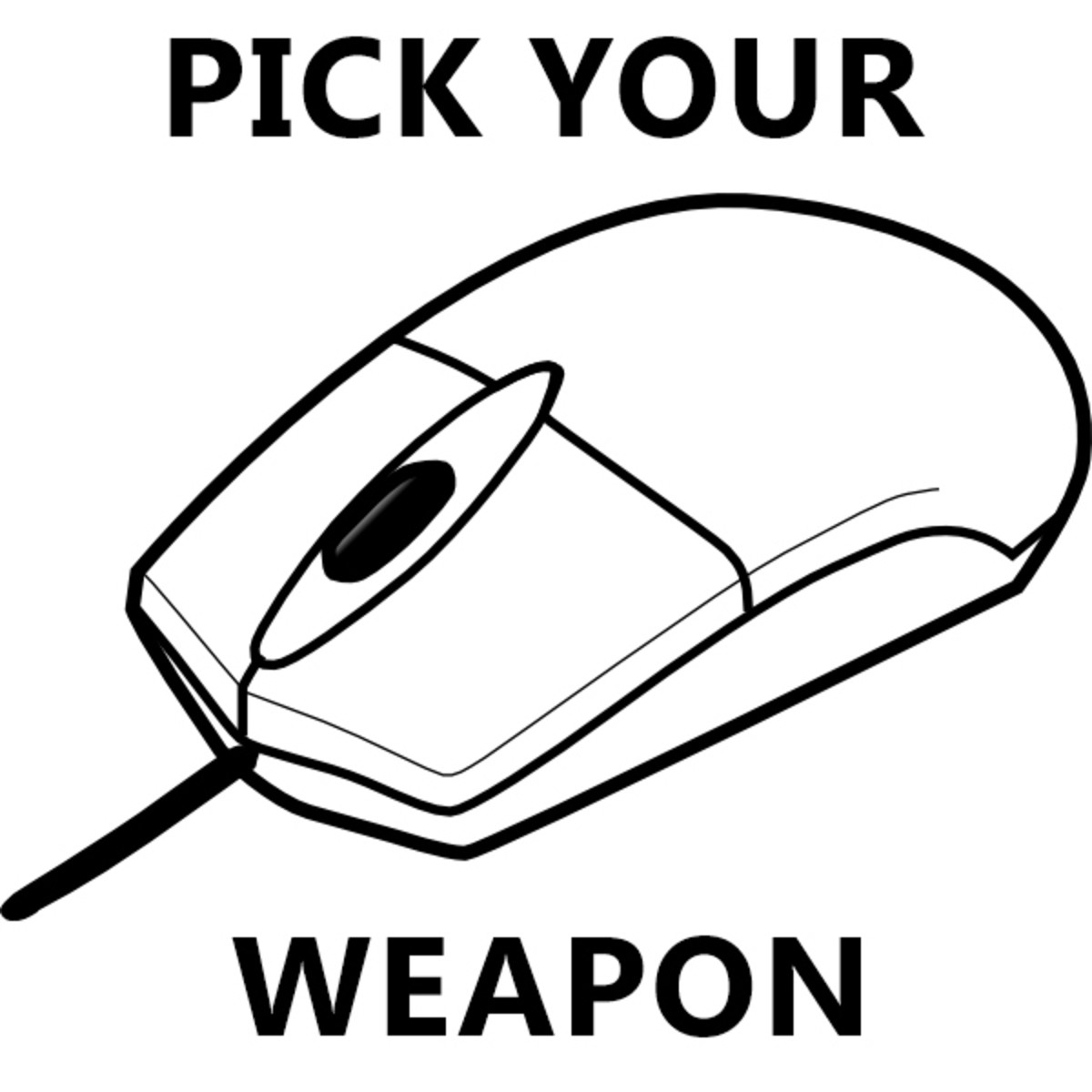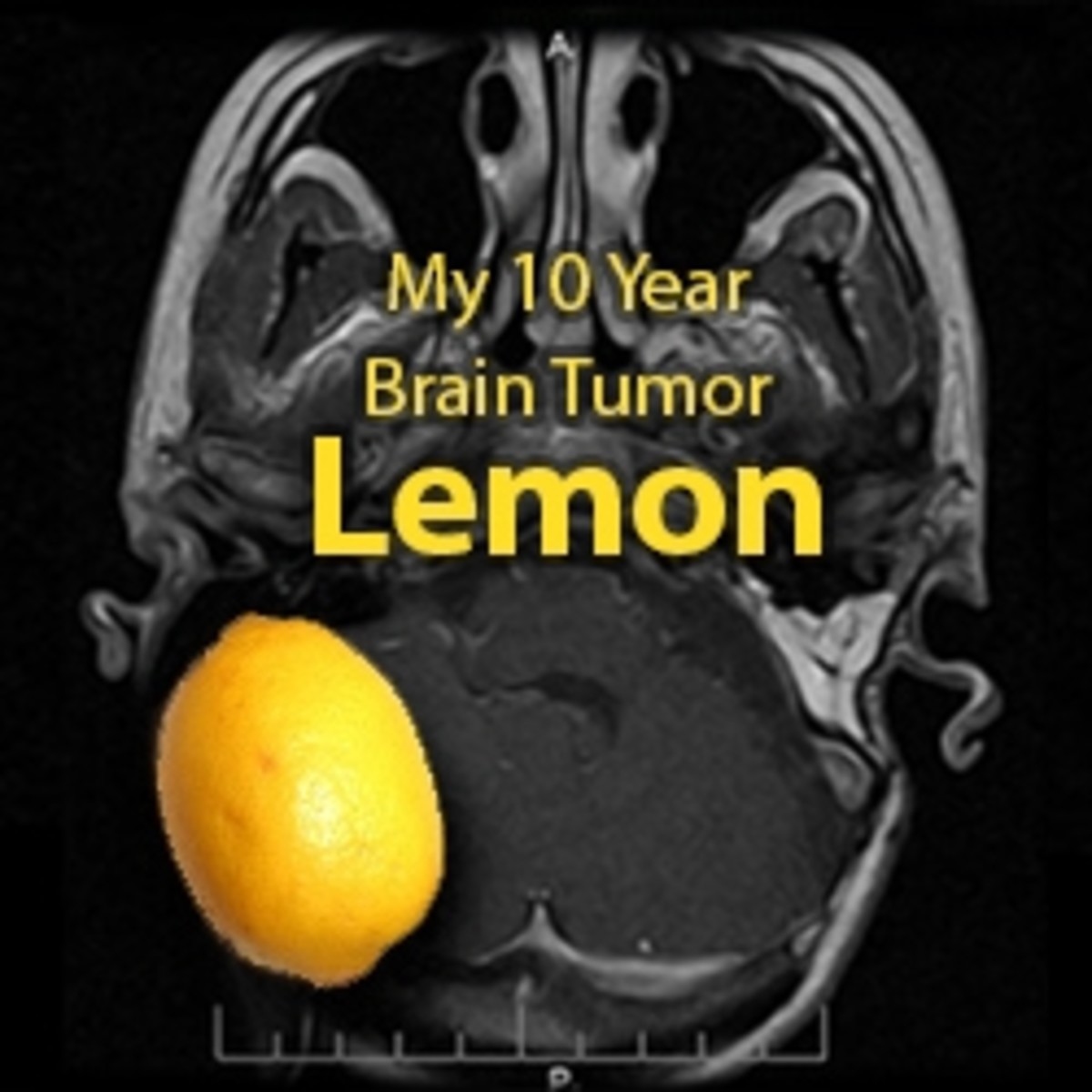I'm a New Rocket Squid with a new Logitech K800 Keyboard!!!

I'm a New Rocket Squid With A Brand New Keyboard!!!
If you're wondering what the Rocket Squids are, they are, or rather were, a training camp for little squids, (maybe we were called squidettes or squidpoles...I was never sure). But whatever the correct term was for newbies, we were all new bloggers in the Squidoo Community.
Squidoo was a really great community for learning about blogging. The community was a wonderful help to me and many new bloggers. Sadly, they shut their doors in early 2014. But happily, they transferred all of their community's content to Hub Pages, so I'm currently learning about Hub Pages and I have to say that I'm greatly impressed!
Blogging, for me presented a huge opportunity to take my otherwise chatty energy and direct it towards something that could actually be useful. I always have a million ideas floating around in my somewhat 'attention-challenged' brain, and I figured that if I could capture even a small percentage of them and transform them into something meaningful, something that someone would like to read about and possibly even learn from, well, you can begin to understand how happy I was to discover this great beginner's blogging community.
Squidoo wasn't just about learning to blog. There was a large, very active community of well-seasoned writers too. What was so great, was that many of those who were very experienced shared their knowledge and expertise with those who weren't. There were so many opportunities for learning, and one such avenue was called the Rocket Squids.
I was invited to join the Rocket Squids, which was a boot camp for learning to blog well. I think that the process of becoming a Rocket Squid wasn't an easy one, and the screenings were, I'm quite certain, exceedingly stringent. So I applied and got in!
I was elated!!
All those sad, lonely memories from my high school years were suddenly, somewhat miraculously, obliterated from my psyche. Now, when I think about how I didn't ever achieve one thing that I attempted back then, be it baton twirling for the marching band, flutist for Top Hatters Jazz band, becoming a stagehand in one of the school plays, advancing from the simulator to driving a real car in Drivers Ed, or even just simply gaining admittance to a team sport of any kind...well, it was like that wasn't really me at all!
I created the photo above on my iPad with visolu2 app and lots of keyboard pictures.
My Keyboard Montage (I like to create lens graphics on an iPad with the visolu2 app)
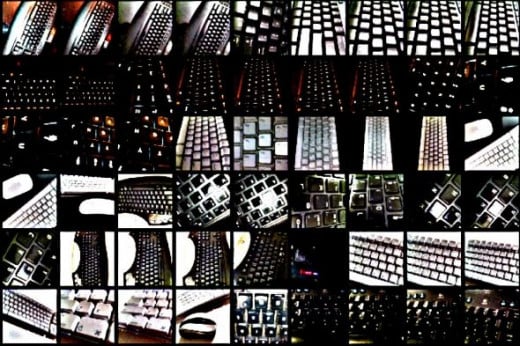

but there is quite a bit of truth to my story too.
Just in case you haven't realized it yet, I'm joking around a bit here...
Me and my fellow Rocket Squids were given weekly 'assignments'. I wrote this article as an exercise for the product review challenge. It would be my first product review. We were to write about something that we loved. Something we were passionate about and something that was 'inspired'!
We were also encouraged to 'think outside the box'. And, to try to make our writing exciting and engaging. This early example of my writing will hopefully show you that I struggled a bit at first. Actually, more than just 'a bit' I fear!
I've always loved to write, but I never found my writing to hold any commercial or artistic value of any kind. As a new member in Squidoo, the prospect of being able to write about anything and everything that I loved or felt like writing about was truly a 'utopian' concept to me. That, combined with the notion of potentially helping someone else with my advice, and perhaps even earning a little income along the way, really seemed too good to be true!
Prior to writing this product review I'd already written 3 articles that I felt were worthwhile enough to publish. I was beginning to ascertain that writing for a blog was actually much harder than it looked. It also took much, much longer than I had ever realized.
But I remained excited and happy. The added bonuses of gaining acceptance into a very nurturing online community (I'd just met my first Squid friend!), getting points and trophies (even if they were just 'virtual' trophies, I'd never earned a trophy before) and having a built-in audience that I could learn from, were all huge pluses!



What Follows is Verbatim "My First Product Review"
You'll observe a change in tense here, as the sections appearing below are a sort of 'documentary' in real time, of my learning to write a product review.
Say Hi to my new Keyboard
The Logitech K800 Wireless Illuminated Keyboard
My old Logitech keyboard became unusable about a month ago...well, not completely unusable, but it was so dysfunctional that I knew it was only a matter of days. When I tried to type with it, the keys stuck, a lot, and sometimes they just wouldn't press down at all. So I would have to walk away for a few minutes and wait for it to get into a better mood, then after a few minutes of sulking, it would finally give in and cooperate. So, since I'm a budding new author, I decided I better bite the bullet and get a new keyboard.
The reason I say, 'bite the bullet', is because I knew almost a year ago that I was going to need a new keyboard pretty soon. And I even spent some time looking at them. Too much time as a matter of fact, and in spite of my efforts, I wasn't able to find something that seemed to me to be the perfect new keyboard. You see, I really hate to get rid of things. Don't get me wrong, I don't mind getting new things at all. In fact I love to get new things (my husband would probably say I enjoy it too much)! But, I have problems throwing anything that still has even the remote chance of serving a useful purpose away. So I knew that the new keyboard that I decided upon had better by pretty darn good, because it was going to be moving in for a very long time.
Things I Love!
What's so great about it?
Well, as this is the first time I'm using it I can't answer that question in an entirely comprehensive manner yet, because I haven't explored all of its amazing new features. But I can tell you this. It took me about two minutes to read the setup information, plug it in and get it up and running. That's pretty amazing considering my old keyboard, which is also a Logitech, and really not all that old...maybe 6 or 7 years old, had to be paired in a longer more frustrating process, and sometimes it would loose the pairing. This one also has to be paired, but it pretty much did that all by itself...in under two minutes! One reviewer called it truly plug-and-play, an appropriate description in my opinion.
Did I happen to mention that I figured since I was spending all this time researching new keyboards and I was at the Logitech website anyway, that I would get a new mouse while I was at it? No? I didn't think so. Well I did, and below is a picture of the new mouse (it was only around $39 and its red, which is one of the colors of my office). I managed to convince myself that because the old keyboard I purchased was sold as a set with the mouse, that probably the mouse would become uncooperative relatively soon too, and therefore it would only be prudent to get one while I was shopping, thus saving me additional research time, and shipping costs!

In Depth Discussion of Features I Needed
So the real question is, what's so great about both the new mouse and the new keyboard!
Well, for starters, that two minutes I mentioned up above, was for setting up both for them...not just the keyboard! And I've already typed an entire page worth of text in about 5 minutes, as opposed to the 15 to 20 it would have taken me with the old keyboard. Pretty hard to believe right? I know, I can't believe it myself, but it's true. At this rate I won't be a Rocket Squid for very long at all!
Also, sometimes I just want to do something really fast on my computer, and don't want to even take the time to turn on some lamps (there is not an overhead light in the room I work in and I'm pretty blind, so just one lamp isn't usually enough). Well guess what? I don't need to turn on any lamps now, because the keyboard is back-lit! It apparently has a self-contained battery that needs recharging about once every 10 days or so...depending on usage. And when it needs to be charged, you just plug it into an usb port, with this super long cord they provide, and it charges while you work. Or if you aren't working, it charges even faster (3 hours versus 5 hours). Of course since I haven't tested this out yet, so I can't vouch for the stats, but I suspect that your computer can't be asleep or it probably won't charge at all.
When you're not using it there is an on/off switch (this is actually true for the mouse too). And the back-lighting is smart (brilliant is a better description), because it only lights up when you're actually typing. When you're just resting your hands on the keyboard and thinking (I do this a lot), it slowly dims away. You can also select the intensity of the backlighting with one touch of a Fn key. And even though the batteries are 'self-contained', which implies nonreplacable, they apparently are just the rechargeable NiMH AA type, which I use a lot of anyway, so if they ever need replacing, I can just unscrew the plate on the back and put new ones in. I don't think this is supposed to be a selling point ( it wasn't mentioned in the features), but I read it in one of the reviews.
There were two additional factors that weighed in on my decision. The first was the size of the USB receiver and the second was the strength of the wireless connection. Both the mouse and the keyboard were packaged with a USB receiver which is the tiniest one I've ever seen! But you actually only need to use one of them, since one can support up to 5 or 6 compatible devices. Good thing too, because it's so tiny I'll probably lose one, and then I'll have a backup! Several of the reveiwers raved about the strength of that receiver; one guy said he could use his keyboard on the other end of a large room. I haven't tested this out yet, but I have back issues, and have 4 different chairs that I rotate between when I sit at my computer for long periods of time ( one is really just a big exercise ball), and there's a couch across the room that I may try out because my screen is pretty big!



Update After 2 Weeks of Using New Keyboard
I Decided to check the charge level of the battery today.
Since I've been using my new keyboard a lot, I figured that the battery would be needing a charge soon and today was a good day to mess around with that. I got out the cable to plug into a USB port before I thought to press the F Key that shows you the current charge level. I was pretty shocked to see that it had only used about a third of the charge in almost 2 weeks time. So I decided not to recharge it right now and see how long I could go without actually needing to charge it again. I'll update this again when that occurs.
One Last Advantage that I Didn't Anticipate until I Started Using my new Keyboard and Mouse
A wrote two long lenses in the last few weeks, and my right hand (my mouse hand) was sore a lot at the end of the day. I didn't think too much about it at the time, and just figured that I was spending too much time at my computer. But it's taken me some time to write this, and my hand isn't sore at all. I think that my old mouse was too large for my hand, and this new one is smaller and more comfortable for me. Other than that there really isn't anything all that special about the mouse that I got...it was more just a matter of my not loving the old one and mice aren't that expensive, and I found one that was pretty (did I mention it comes in a variety of colors and that I chose red?) The features include...a laser optical precision scroll wheel (which I really like and it's very precise), a very, very, small usb thingy for a unifying connection with the keyboard (fyi it's actually called a wireless unifying receiver!), and it's a nice size. And in case I forgot to mention it, it's a very pretty metallic red! I really like it!! Since this mouse is fairly basic, there really isn't much more to be said about it.
Has my Typing Speed Really Increased?
I wanted to determine whether or not my typing speed increased as much as I perceived that it had with my new keyboard.
I decided to time myself typing with both my old keyboard and my new one. And just to be fair, since my old keyboard is broken, I timed myself on my husband's keyboard as well, because his is very similar to my old one. While the differences weren't as compelling as they felt like they were to me, there was a difference of, on average 4 words per minute. When you extrapolate that result out however, even for a relatively short lens like this, the difference becomes significant. So, for example, if I spent 3 hours of actual typing time in the writing of this article, then using my husband's old keyboard as the basis for comparison (where I typed around 42 words a minute), I would have typed around 7,560 words in 3 hours. On my new keyboard, to type the same number of words it would have taken me around 164 minutes, or roughly 2 hours and 45 minutes. So I potentially saved myself 15 minutes. And this lens is short compared to my other three. But, you might argue, it doesn't look like there are 7,560 words in this lens, and you'd be right. However, you also need to consider the amount of typing time I required to gather all of my information, conduct my typing time tests, write drafts, and the miscellaneous other typing tasks associated with creating a lens.
So if extrapolated out to a lens 4 times this long, which doesn't seem to be much of a stretch since I've read a lot of lenses that are really quite long compared to this one, the time savings does start to become important. As I'm humbly learning, an hour per lens saved, is an hour that I could happily devote towards researching and writing another lens!
My Criteria for a New Keyboard - These were the features that I looked for in my search for a new keyboard:
- 1. Cordless but not requiring some big clunky interface, this one just has a teeny tiny usb receiver.
- 2. Back- Lit
- 3. A 'mechanical' feel too it - I'm from a generation that was required to take a typing class in high school...on real typewriters...not some new-fangled keyboarding class. When we learned typing, the term 'touch typist' was thrown around a lot. Basically it meant that you could type without ever having to look at your fingers or the keys. I'm probably really dating myself here, but I don't think that term is used widely today, and even though my kid's didn't learn any touch typing or keyboarding skills in school...they are still really fast 'keyboardists'. But my son taught my about mechanical keyboards, where there's the feeling of responsiveness when you press the keys, as opposed to my old keyboard, where the keys had kind of a mushy feel to them...it didn't have the same feeling of key 'action'.
- 4. Rectangular instead of the polygon look of my old one...there was no functional reason for this I just never liked the looks of my old keyboard!
- 5. Not too expensive.
- 6. Not a lot of extra buttons that did things that I could never remember, and just got in the way. My old keyboard had a bunch of extra buttons and a slider thing on the left that, when I rested my hand on it, would zoom and 'unzoom' the screen, sometimes so much that it would disappear, and then I would have to try to figure out how to get it back again. The function could be disabled, but I've moved my computer around in the last few years, and every time it got moved, or when I got a new computer, it lost its settings and then I would have to spend an hour or two trying to figure out how to disable it again!
Here are side by side comparisons of my old and new keyboard and mouse
Click thumbnail to view full-size









Conclusion
In the 'big picture' getting this new keyboard was a great thing for me. I'm only left to wonder why I waited so long to do it, since, in retrospect, I really disliked my old keyboard immensely.
I'm sure the answer lies in my inability to complete the exhaustive search that I was attempting early on. This is why I only considered Logitech keyboards this time around. I had previously scoured the whole market and drilled down to a few, which, on a cost - to - features type of comparison, was won hands down by Logitech. And my good fortune in becoming a Rocket Squid forced me to forgo a more detailed analysis (again)...which believe me, is a very good thing!
Furthermore, I'm completely ignoring the sore hand issues, which I was ignoring in real life too, and which I'm not entirely sure were due to the mouse, it may have been the keyboard too, but either way, the problem was addressed. And in all likelihood my new keyboard (and mouse) acquisition, will prevent me from developing some type of chronic overuse injury, which is probably where I was headed, given my new dedication to becoming the best Rocket Squid I can be!
Second Conclusion
Perhaps you will laugh when you read this. I certainly did upon reading it a year and a half after I began blogging. But I sort of like the rawness of it too. I like that I've improved my writing skills a lot. I like that I didn't even realize how poorly written this was at the time. But most of all, I like the new Hub Pages community and what it has to offer those new to writing for online purposes. I'm thrilled in retrospect, that Squidoo chose such a warm, close knit community. A community that comes as close as possible to the nurturing environment they originally created. But that offers its own unique advantages and opportunities.